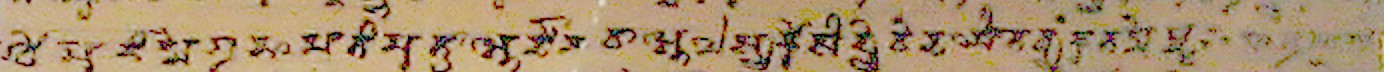The mainstream use of handheld devices with small screens has led to mobile-first design.
- The interface should be easy to understand by the vast majority of users
- Every page should be clear and unambiguous
- The top level page should provide a quick and intuitive route to essential connections
Presentation is personalized according to two main factors: one’s individual preferences and the preferences of connections according to the relationship type. We offer the following general principles:
- Content aggregation, such as newsfeeds, should not be too crowded. The multidimensional relationship approach would allow natural filters – oriented towards deliberate choice and could comprise user-defined sets (or facets) of 1 or more, e.g. show family | colleagues | anyone.
- The system should reflect the presentational choices of the giver and the recipient. In particular, pages belonging to an individual show should faithfully represent their identity according to their intentions about what to show and how.
- Where the system is left to make automated choices, then it should seek to prioritise quality not quantity (higher ‘signal to noise ratio’); if it is to give preference to individuals then it should highlight the messages of those who don’t often share.
Personalisation
Personalisation should provide standard customisations on design layout whilst extending the functionality of the service, fine-tuning it to meet individual and collective needs. Further, the service should provide options to clearly differentiate between personal and work-related activities.
- Customisation options for look and feel – at least for use of the SNS there should be options that suit different age groups (e.g. young children’s interface)
- Search: global
knowledge should be available and easy to weave
into communications. Whether searching for general
facts or particular people, this facility needs to
be close at hand.
(This is to be distinguished from unsolicited interruptions in social communication by advertising. Such interruptions should not be included.) - User-definable relationships: the user can define their own relationship types to extend the universal and localised relationships. As with these standard relationship types, user-definable relationships will require mutuality to be respected. Mechanisms need to be provided to facilitate their creation, perhaps in group activities.
- Context-sensitive modes: we extend the concept of location-based services by providing support for a set of filters that the user can apply to control what is displayed at any one time. For example, a user could define a ‘home’ selection to place more emphasis on kinship connections, whereas ‘office’ will give greater weight to business connections. Other modes can draw on location (e.g. going away on business), date and time as appropriate.
- Privacy and
sharing:for all
connections (with individuals and [commercial]
organisations) it should be easy to check what one
is sharing with whom.
The principal of not taking that which is not given should also be applied so that there is always opt-in. - Data propagation: the system should ensure that before there is any of any personal data for a given user, A, A should be aware and give consent. This should guard against the case where A’s contact B voluntarily shares their data with a 3rd party service, e.g. an app manufacturer and subsequently data is also shared concerning B’s contacts, possibly including A, without their knowledge.
Graphical Design
To make the site attractive we shall use the following elements:
- A relationship ‘surface’ or ‘tableau’ offering the flexibility of a work surface –starting clean and empty, onto which you can add what you want.
- Full touch screen support operating in multiple modes: ‘full flow’ allows you to move/glide in any direction and angle; standard mode works analogous to ‘snap to grid’ in that movements are at right angles – up/down, left/right
- Abstraction and local
contextualisation As the social space
is vast, the interface design should avail itself
of research into navigation of spaces that cannot
fit onto a fixed-sized display. This research has
been actively explored for handheld and mobile
devices out of necessity.
It’s noticeable that the ubiquity of mobile devices with a wide range of screen sizes has prompted considerable effort to redesign user interfaces with special attention to abstraction. This has been particularly manifest in the Microsoft Metro interface design that was carried over to Windows 8 and 10, thus a reverse direction to how earlier designs of Windows desktops were mapped to the previously niche market of handheld devices. The attention given to abstraction is very significant as it necessitates careful consideration of the psychological implications – how the mind handles switching between different views.
At the same time, there is extensive research into the use of special lenses, especially peephole methods that retain a depiction of the whole whilst navigating particular sections under magnification. Some of this research has particularly demonstrated its potential for navigating 3D spaces1.
How effective this can be will depend upon the data architecture. As mentioned above, we plan to design the data to support semantic zoom and for its implementation we propose: - Infini-D Navigation – Navigation of our social networks using multidimensional semantic zoom – the network is multidimensional, not flat, so its interface should reflect this accordingly. This will comprise recursive zoom supporting a variety of gestures such as pinch and double-tapping, perhaps working in a similar manner to Google Earth. It could provide concentric navigation rings (the inner shaded out ring could reflect the selection in the outer ring)as shown by Promethean in their ActivTable interactive multi-touch table system developed on Microsoft Surface2, which was demonstrated at BETT 20123,4. The interface itself can be designed for 3D, collapsing to 2D where necessary; rings as above are thus folded from a 3D span.
- Navigation aids: non-linguistic visual aids can
be provided that aid navigation, similar to the way
that a large warehouse based on a grid network can
use fruits and colours for (x,y)
coordinates.
Here, if we take 6 directions, we could associate one of 6 gems to each direction and also associate colours (maybe pastels), so the relationship type is clearly signalled. - Light aesthetics: illuminations – making the best use of the fact that computer displays are backlit; natural effects – light and shade, auras, radiance, glows, dimmer effects, gradual brightening etc. The default colour scheme for Sigala should uplift, even aspire to a celestial aura.
The next fundamental area concerns input.
Notes
1 See Ka Ping-Yee. 2003. Peephole Displays: Pen Interaction on Spatially Aware Handheld Computers, Proceedings of the SIGCHI conference on Human factors in computing systems, Ft. Lauderdale, Florida, USA April 5-10, 2003, pp. 1-8, ACM http://dl.acm.org/citation.cfm?id=642613
2 Microsoft Surface. http://www.microsoft.com/surface/
3 Promethean Unveils Interactive Table at BETT 2012, http://www.prometheanworld.com/article/promethean-unveils-interactive-table-at-bett-2012
4 BETT show 2012: Latest tech for schools on display, BBC News, 14 January 2012 (42-47 secs. in) http://www.bbc.co.uk/news/technology-16544074